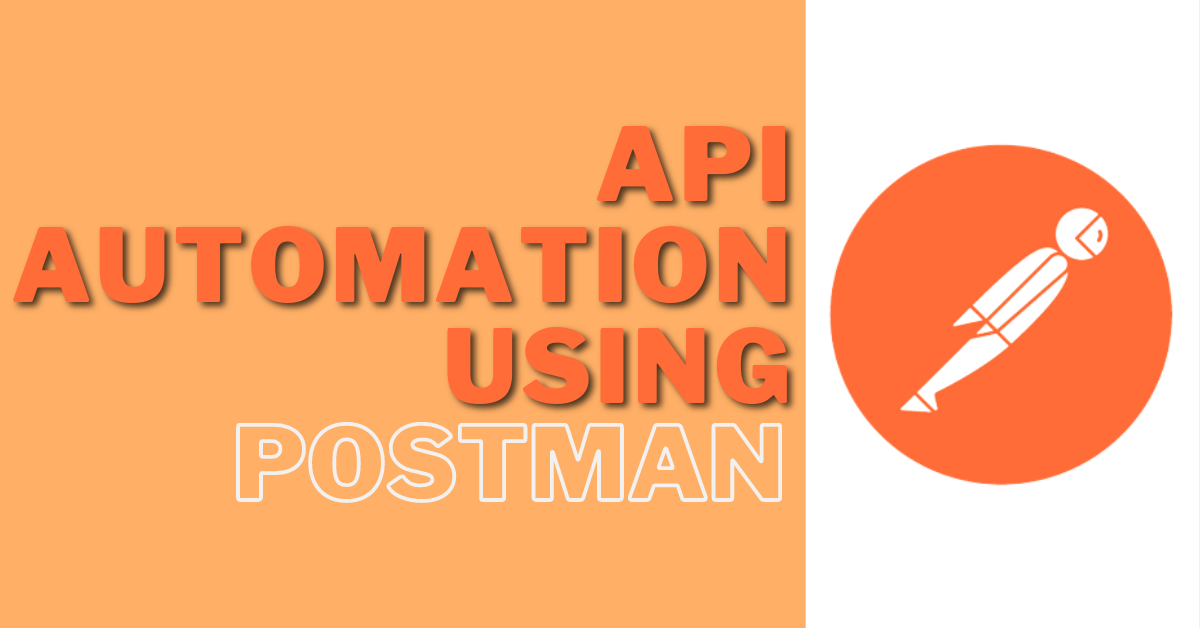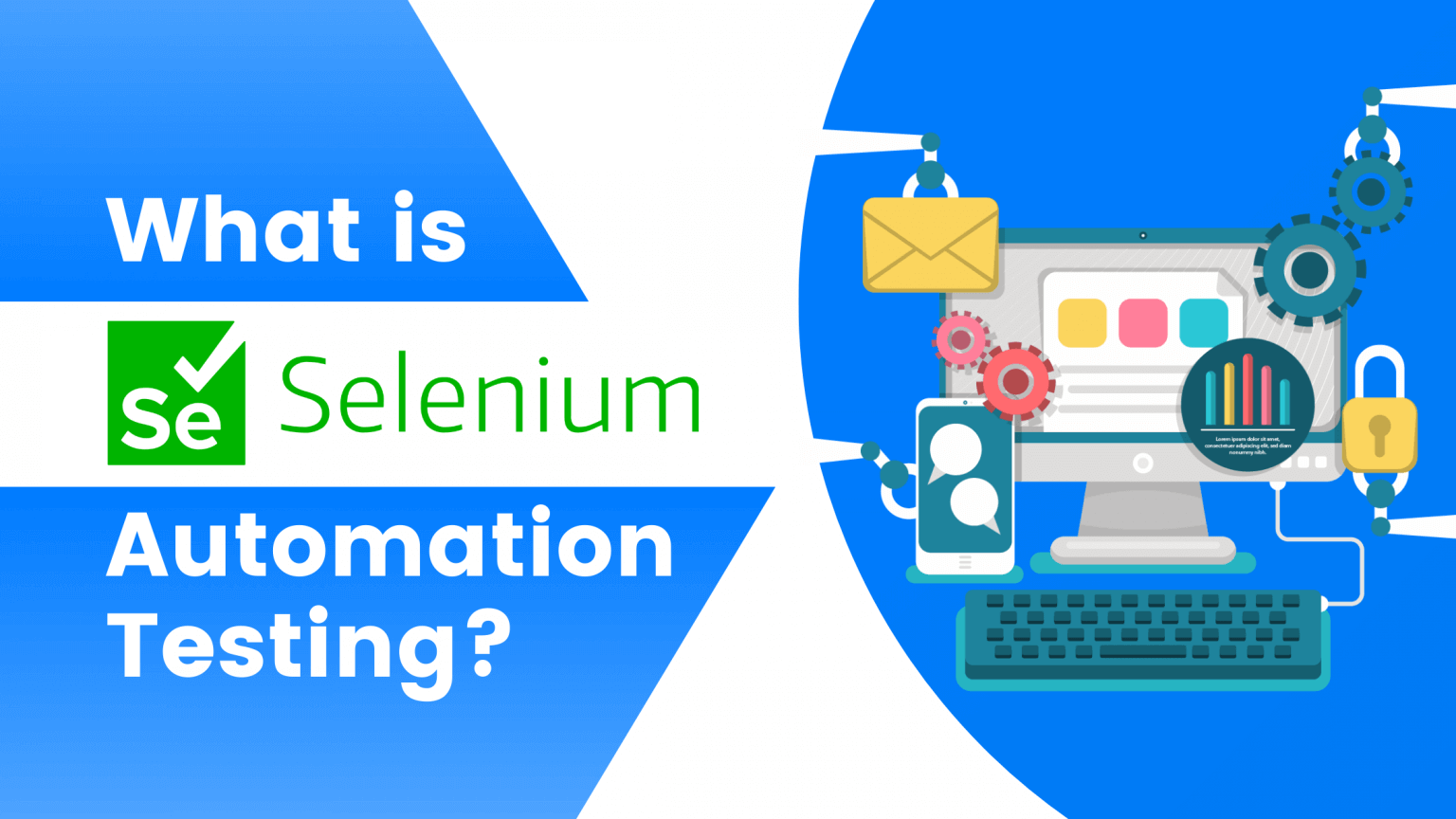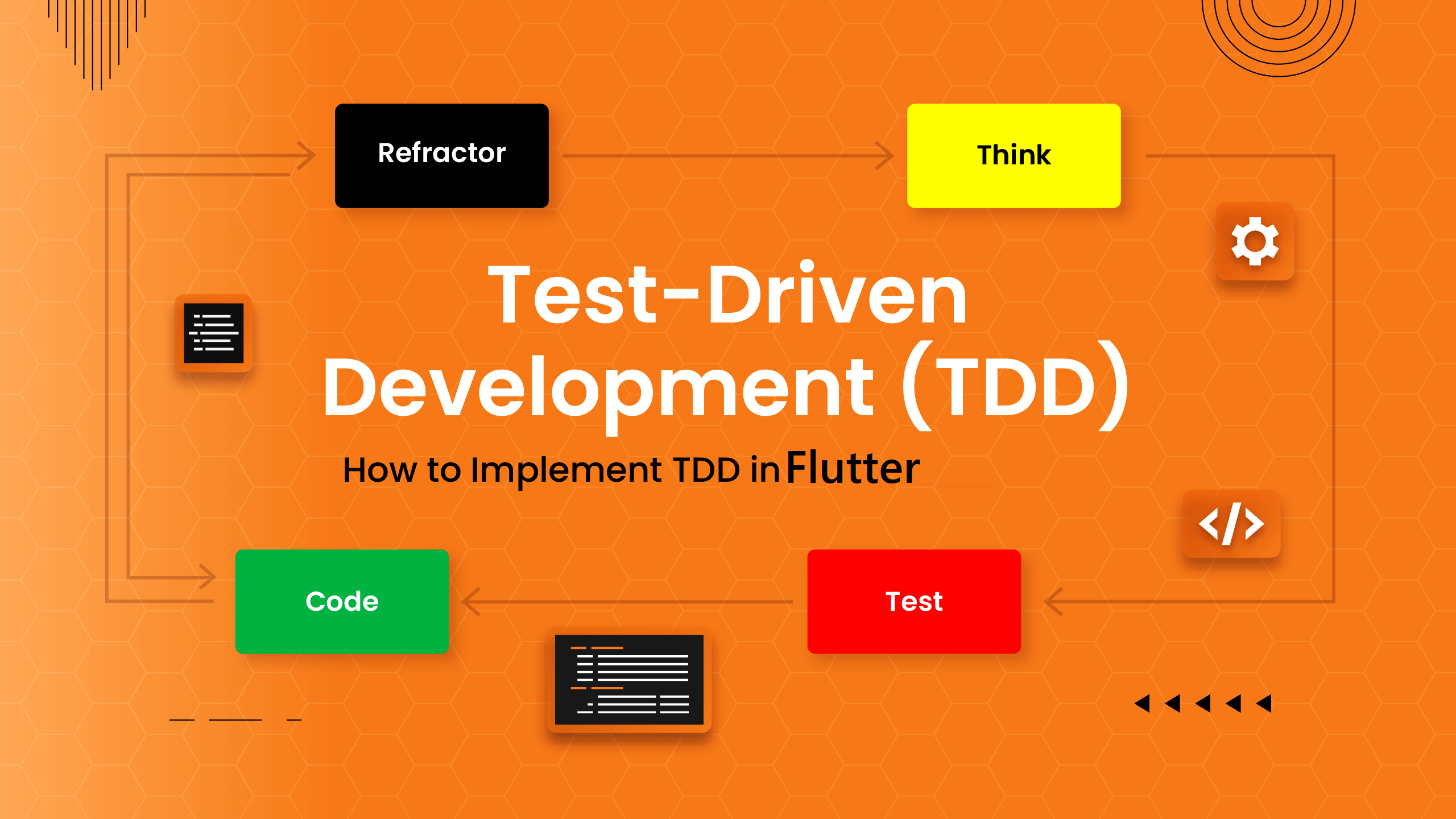
Introduction: In the realm of modern app development, the practice of Flutter Application CI/CD using Codemagic has evolved into an indispensable standard. Seamlessly integrating Codemagic as a powerful platform, this article delves into how it enhances your Flutter app development journey. It enables the creation of top-tier applications with remarkable ease and efficiency.
- Introducing Codemagic:
Codemagic stands out as a dedicated CI/CD platform tailored specifically for Flutter apps. With a comprehensive suite of tools and features, it becomes the linchpin of your automation efforts for build, test, and deployment processes in Flutter projects. Furthermore, Codemagic seamlessly interfaces with prominent version control systems like GitHub and GitLab, streamlining your entire CI/CD pipeline configuration.
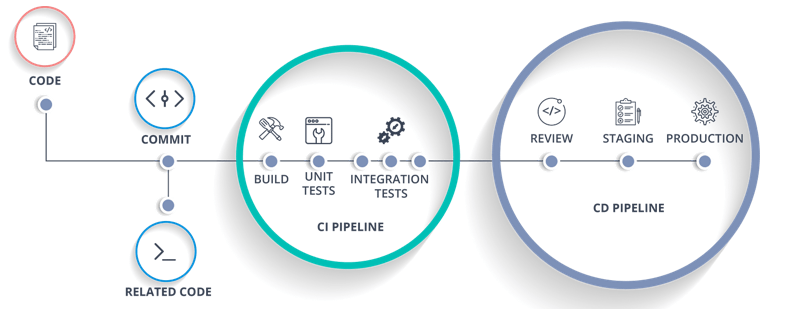
2.Setting Up CI/CD with Codemagic:
Embarking on the journey of CI/CD via Codemagic is straightforward. Here’s a step-by-step guide to get you started:
- Connect your repository: Establish a seamless link between your Flutter app repository and Codemagic by selecting your repository provider and authorizing the essential access permissions.
- Configure build settings: Tailor the build configuration to match your Flutter project’s exact requirements. Specify target platforms (iOS, Android), build types (debug, release), and other supplementary parameters.
- Select workflows: Choose the specific CI/CD workflows that align with your development needs. These encompass building, testing, code signing, and deployment.
- Define environment variables: Ensure a robust setup by configuring necessary environment variables for your CI/CD pipeline. This can include essential API keys, credentials, and configuration files.
- Set up triggers: Enable automatic initiation of the CI/CD pipeline by defining triggers such as branch updates or pull request events. This ensures a streamlined process from start to finish.
3.Automated Build and Testing
Codemagic transforms the process of building and testing your Flutter app into an automated and seamless endeavor:
- Build artifacts: Codemagic efficiently compiles your Flutter app into executable artifacts, producing both Android APKs and iOS IPA files.
- Automated testing: Codemagic empowers you to execute diverse test types, ranging from unit tests to widget tests and integration tests. This guarantees the overall stability and functionality of your application.
- Code signing: When necessary, Codemagic offers a seamless code signing capability to ensure your app is prepared for distribution.
4.Deployment Options:
Codemagic simplifies the deployment of your Flutter app:
- App store deployment: Effortlessly publish your app on the Apple App Store or Google Play Store. This can be done manually or seamlessly integrated into your CI/CD pipeline.
- Over-the-air (OTA) distribution: Harness the OTA distribution feature provided by Codemagic. This allows you to directly deploy beta builds to testers and stakeholders, facilitating valuable feedback and testing.
- Third-party distribution services: Seamlessly integrate Codemagic with popular distribution services like Firebase App Distribution or TestFairy. This ensures smooth and efficient distribution to both testers and users.
5.Integration and Notifications:
Codemagic offers seamless integration with third-party tools and keeps you informed throughout the CI/CD process:
- Integration with version control: Stay well-informed by receiving comprehensive commit and pull request statuses within your version control system. This makes it easy to track build and test results effortlessly.
- Slack and email notifications: Remain updated with real-time build status, test results, and deployment information through Slack notifications or email alerts.
Conclusion:
Codemagic significantly empowers Flutter app development by simplifying and automating the CI/CD process. This enables the swift delivery of high-quality applications. By harnessing the capabilities of Codemagic, you can streamline your workflows, ensure code robustness, and expedite the deployment of your Flutter apps. Embrace the power of CI/CD through Codemagic and experience the benefits of efficient Flutter app development.
References:
- Codemagic: https://codemagic.io/
- Flutter: https://flutter.dev/
- GitHub: https://github.com/
- GitLab: https://gitlab.com/
- Apple App Store: https://developer.apple.com/app-store/
- Google Play Store: https://play.google.com/store
- Firebase App Distribution: https://firebase.google.com/docs/app-distribution
- TestFairy: https://www.testfairy.com/