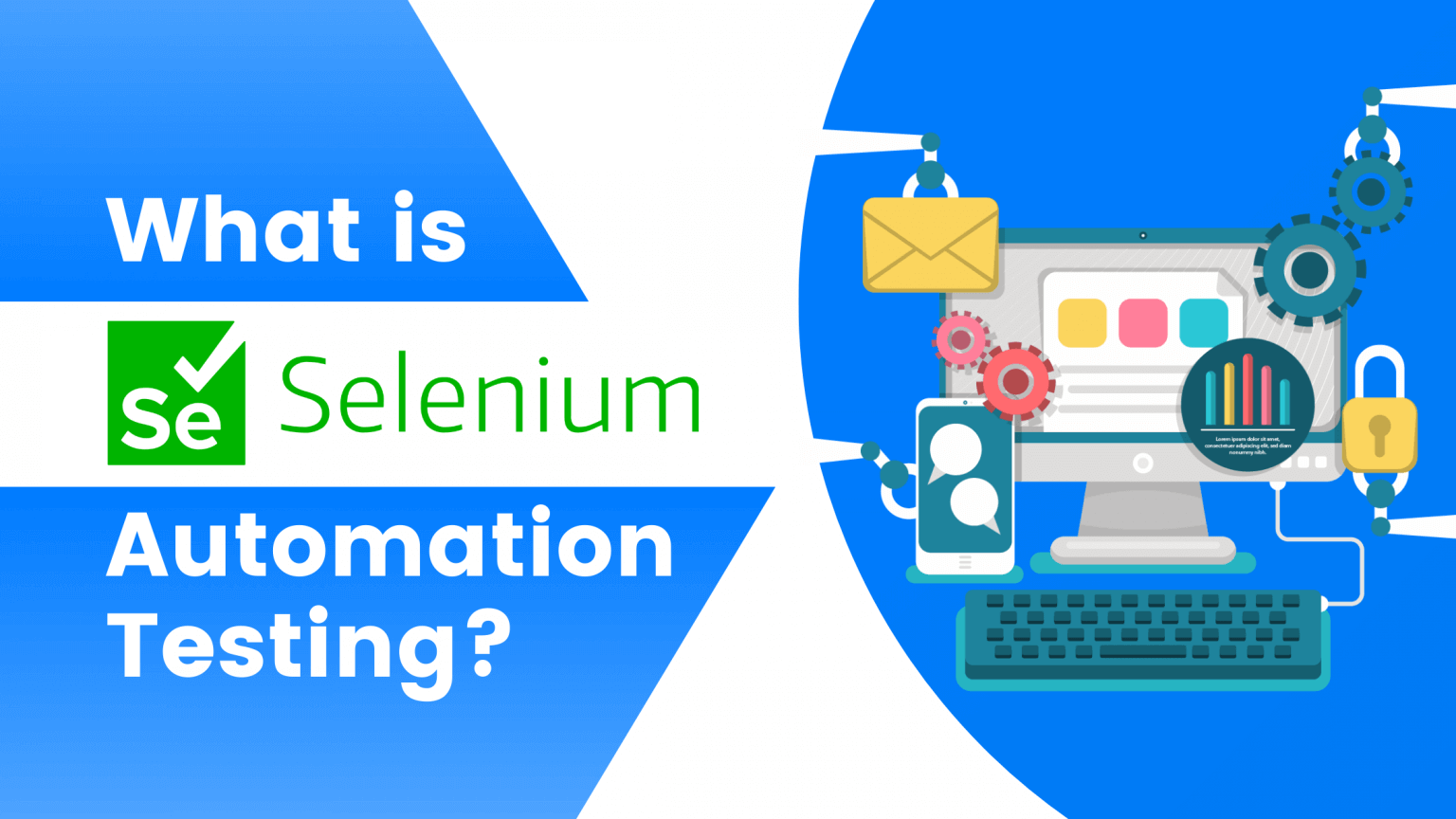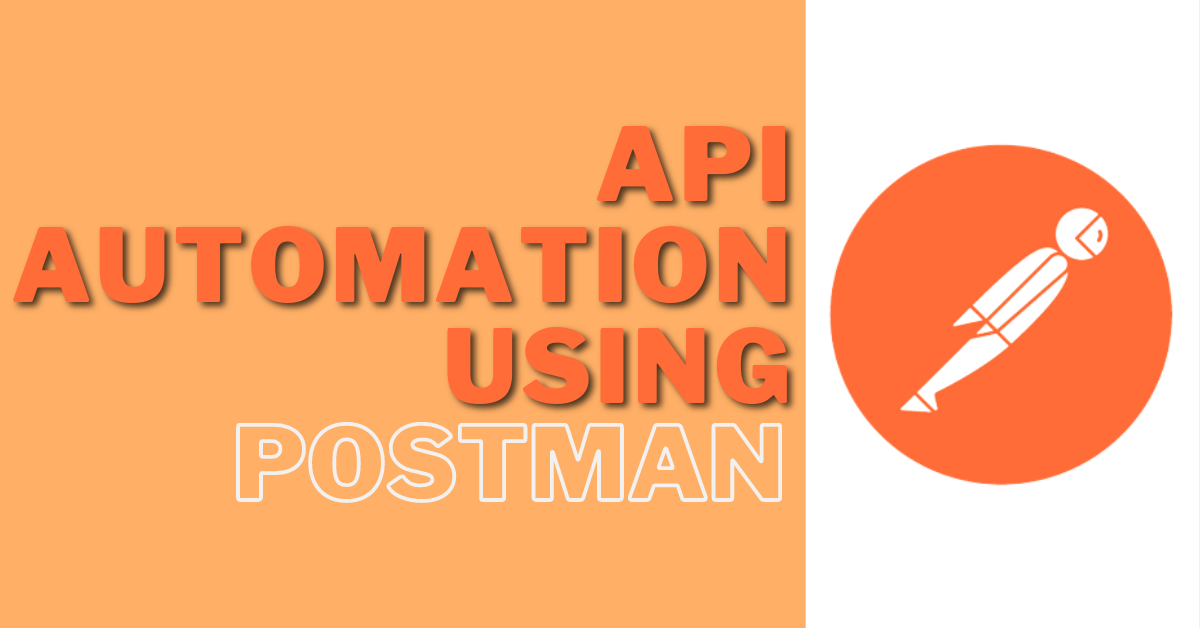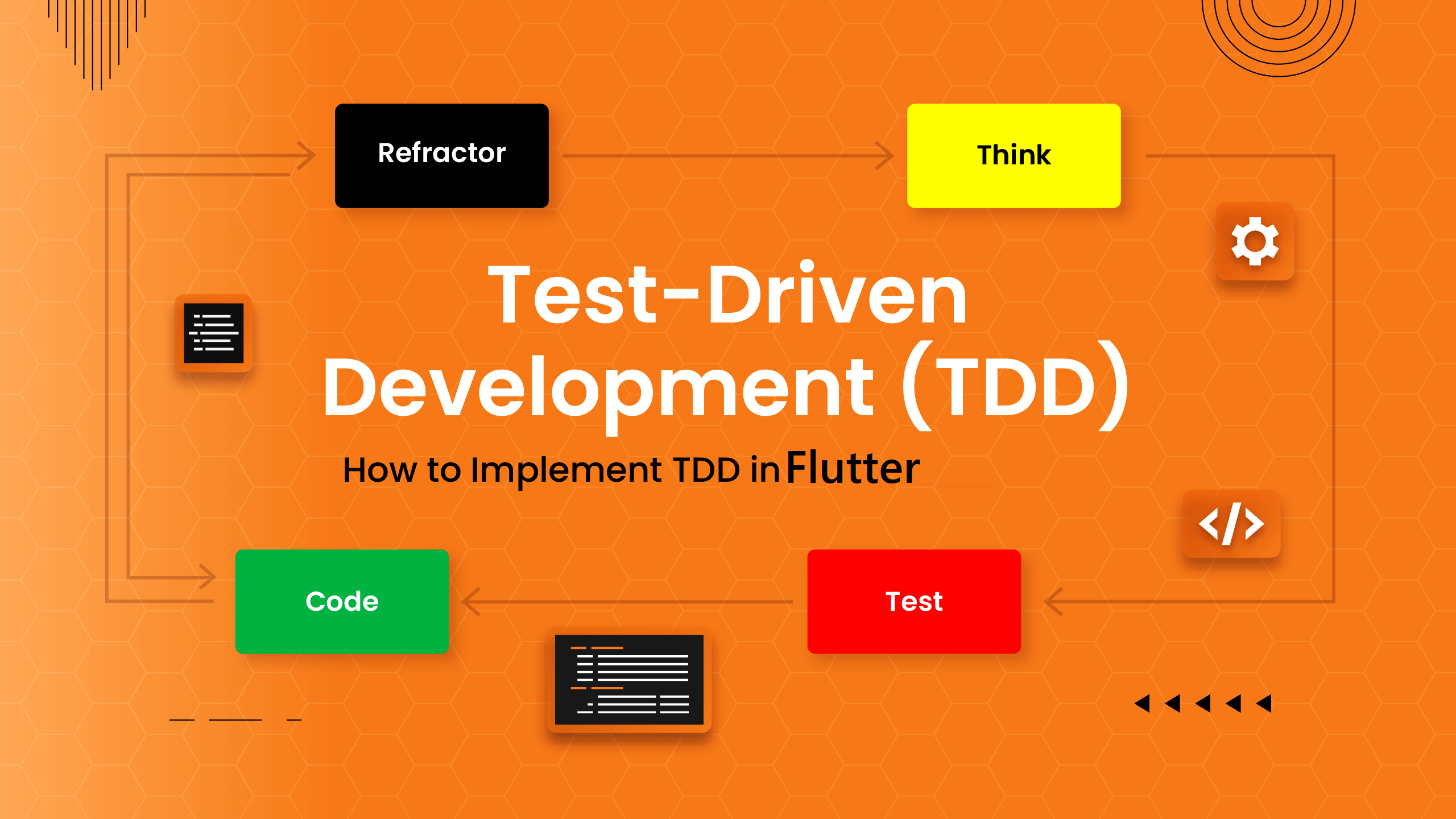
Introduction: Streamlining Software Quality Assurance Through Automated Testing
In the dynamic landscape of software development, the imperative of delivering reliable and bug-free applications underscores the path to success. Achieving this goal necessitates adopting effective testing methodologies, among which automated testing stands out prominently. Selenium, recognized for its versatility and efficiency, emerges as a favored choice among the spectrum of automated testing tools. In this article, we will delve into the nuances of automated testing, the rationale for selecting Selenium, platform and environment prerequisites, and a comprehensive analysis of the advantages and drawbacks of leveraging Selenium for automated testing.
Automated Testing: A Precursor to Reliable Software Quality
At its essence, automated testing embodies the practice of harnessing software tools to execute test cases while juxtaposing actual application behavior against anticipated outcomes. This approach entails the automation of repetitive tasks, replacing laborious manual efforts. The outcome is an elevated test coverage coupled with a reduction in the time consumed by regression testing. The automation of testing processes equips software teams to fortify the dependability and resilience of their applications, thereby fostering augmented overall productivity.
Unveiling the Prowess of Selenium: A Cornerstone of Automated Testing
Selenium has ascended as a preeminent open-source framework dedicated to the automation of web browsers. This framework garners immense popularity for a host of compelling reasons that cement its preference in the realm of automated testing:
1. Browser Compatibility: Selenium supports multiple web browsers, including Chrome, Firefox, Safari, and Internet Explorer, allowing comprehensive cross-browser testing.
2. Programming Language Support: Selenium offers support for various programming languages, such as Java, C#, Python, Ruby, and JavaScript. This flexibility enables teams to leverage their existing skills and resources.
3. Rich Set of Features: Selenium provides a rich set of features to facilitate effective test automation, including robust test recording and playback, element identification using various locators, and seamless integration with testing frameworks.
Platform and Environment Prerequisites: A Crucial Framework for Selenium Success
To effectively utilize Selenium for automated testing, certain platform and environment requirements must be met. These include:
1. Operating System: Selenium is compatible with major operating systems like Windows, macOS, and Linux.
2. Web Browser Drivers: Selenium requires specific browser drivers to interact with web browsers. These drivers act as intermediaries between the Selenium framework and the browser being automated.
3. Integrated Development Environment (IDE): Developers can use any IDE that supports the preferred programming language for writing Selenium test scripts.
Positives & Negatives:
Like any testing tool, Selenium has its positives and negatives:
Positives:
1. Open-Source: Selenium is open-source, making it freely available to developers and organizations, eliminating the need for expensive licensing fees.
2. Wide Community Support: Selenium has a vast and active community of developers who contribute to its growth, provide support, and share best practices, ensuring continuous improvement and knowledge sharing.
3. Cross-Browser Compatibility: Selenium’s ability to test across multiple browsers allows for comprehensive coverage, ensuring consistent behavior across different environments.
Negatives:
1. Initial Learning Curve: Selenium’s robust feature set and flexibility may require a learning curve for beginners, especially when leveraging advanced functionalities.
2. Limited Support for Desktop Applications: While Selenium is predominantly used for web application testing, its support for desktop applications is limited, which may necessitate alternative tools for complete test coverage.
Conclusion:
Automated testing with Selenium has become an indispensable practice for ensuring software quality and accelerating the development lifecycle. By automating repetitive tasks and enabling efficient cross-browser testing, Selenium empowers development teams to deliver high-quality software in a time-effective manner. While it has some limitations, the benefits of Selenium, such as browser compatibility, programming language support, and a vibrant community, make it a popular choice for automating web application testing.
References:
- Selenium Official Website: Learn more about Selenium’s features and capabilities directly from the official website. Selenium Official Website
- Automated Testing with Selenium – Mozilla Developer Network: A comprehensive guide to getting started with automated testing using Selenium. Mozilla Developer Network
- Introduction to Automated Testing with Selenium – Guru99: A detailed tutorial for beginners on how to perform automated testing using Selenium. Guru99 Tutorial
- Selenium: Understanding Its Capabilities – Test Automation University: An in-depth course that explains the various features and capabilities of Selenium. Test Automation University Course
- Cross-Browser Testing with Selenium – Smashing Magazine: Explore the importance of cross-browser testing using Selenium for web applications. Smashing Magazine Article
- Selenium WebDriver Tutorial for Beginners – Guru99: A step-by-step guide to using Selenium WebDriver for automated testing. Guru99 WebDriver Tutorial
- Pros and Cons of Selenium for Automated Testing – LambdaTest: An article discussing the advantages and disadvantages of using Selenium for automated testing. LambdaTest Article
- Selenium Automation Testing: Benefits and Challenges – Bitbar: An insightful piece on the benefits and challenges of implementing Selenium automation testing. Bitbar Article